From large corporations to small businesses, every company not only wants a website but, in fact, requires one to operate successfully. Fortunately, with the wide array of free website creation tools available, building a custom website for business or personal use has become a relatively easy task. Moreover, the process of creating a custom web page depends on both the method you choose and the specific needs of your website. Therefore, understanding your goals beforehand will help you select the best approach on how to create a custom webpage.
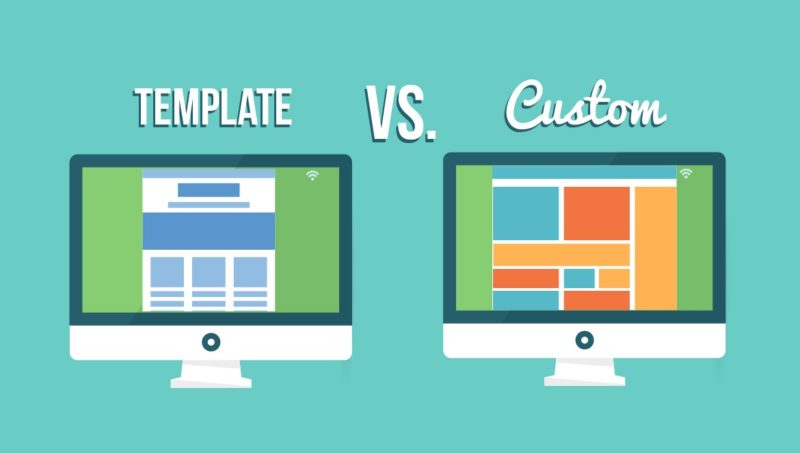
Determining Your Own Needs from Your Custom Webpage
Achieving your desired outcome starts with assessing the task at hand and determining what you need from your website. Although this may seem like common sense, many people struggle to identify their exact requirements. As a result, they often begin building their site without fully considering those needs.
For instance, will you need shopping cart functionality on your website? If your goal is to sell products online, then incorporating a shopping cart system is essential. Similarly, if you want your site to be recognized as a Google News site, you must meet specific criteria. In such cases, a blog or content management system is likely the best option. Not only does it simplify website creation, but it also provides an efficient and structured way to manage content. Therefore, carefully evaluating your needs before starting the design process will help ensure a more effective and successful website.
When you create a custom webpage, the first step is knowing what you want. Start by understanding what you need from the website. Have a look and feel in mind that you want to achieve. This will set a strong foundation.
Finding The Best Form and Function
Typically, the best way to accomplish all of these tasks is by exploring the internet and analyzing competitor websites. If you’re unsure where to start, begin by searching for sites that are already successfully doing what you have in mind. For example, if you’re looking to sell websites, seek out other platforms that are engaged in the same business. Likewise, if your niche is crafting, research the top ten crafting websites and examine their structure and features.
Of course, this does not mean copying those sites. Instead, carefully observe their functionality and take note of what works well. In particular, pay close attention to their navigation and overall user experience. Identify the elements you find appealing and consider incorporating similar features. At the same time, recognize the aspects that seem ineffective and explore ways to improve them. By doing so, you can create a well-structured and user-friendly website tailored to your specific needs.
Analyze the payment gateways on each site to identify the most user-friendly options and understand how developers integrated them. Analyze other websites designed for the same purpose. This will help you learn how to build a custom website tailored to your specific needs.
How to Get Started Building
Today, most of the more popular methods of building a custom website are open-source software. In other words, you or another coder can access the entire software and edit or customize it as needed. Most open-source software you use will be free of charge. However, some paid software options are also available while still remaining within the open-source arena.
What If You’re Not a Website Designer?
It’s a relatively easy task to create a custom webpage using WordPress software. This popular blogging software has evolved into a content management system. It is also available for free on the WordPress website. Most servers or free websites can automatically install it, allowing the user to add their own sales tools. WordPress is an easy-to-install software that typically takes about ten minutes to accomplish. You can install WordPress on a regular server or host it on your own private server. In most cases, an installer in the server control panel automatically sets it up.
Another popular choice to create a custom website for those who are selling goods is Zen Cart. This shopping cart website option is free for users. It can be automatically installed on any server using C-Panel and WordPress-type software installers.
If you want an easy-to-use content management system with a minimal learning curve, CMS Made Simple is a great choice. This open-source software is also free for users. It is typically available through the Control Panel or C-Panel software on most private servers purchased for website use.
Getting the Right “Look and Feel”
You don’t need to be a designer to create a custom web page. You can still achieve the look and feel you want. Most blog and content management system communities provide free themes. You can use these themes to customize your site. Browse the available themes to find one that suits your needs. Follow the easy-to-use installation instructions. This will help you create a great website in a relatively short time. You can create a custom web page today, even if you have never built anything online before. In most cases, you can set up a basic webpage in under an hour.
The next step is adding rich content to your site. Create original text that will increase views and engage your audience. This will help generate interest in your site. Today, it’s easy to create a custom web page, thanks to new and innovative server systems and open-source software communities.
Getting started on a custom webpage.
If you are ready to get started on your journey to creating your own custom website, then the first thing you will need to do is register a domain if you do not already have one. The next thing you will need is domain hosting. Domain hosting is necessary to store your custom website files on the internet.